The database is updated daily and includes patents dating back to 1790. Please see coverage table here.
By default, the results are sorted by descending Score (i.e. relevance) and show 10 results per page. These default filters can be changed by clicking the drop-down options available in the search results header.
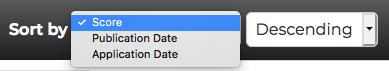
The score is calculated from the number of times the terms searched appear in a document, weighted against the length of a document, as well as the frequency of occurrence of the term in the entire corpus. For example, a term that occurs rarely in patents in general, but occurs a lot in a particular patent would have a very high score. A term that occurs a lot in a particular patent, but also a lot in patents in general might be a good hit, but it's unlikely to be as relevant.