There are two ways to export a project, either you can export the full project including all the information or you can export a summary of the project.
First, open the Projects page using the blue toolbar at the top of the page. Then open the project you want to export by clicking the title of the project in the table. Navigate to the project toolbar in the top right of the page, and select the type of export you would like to start.
An Export Summary will export an Excel document with summary data of the documents in your project. This Excel sheet includes a table with the family number, patent number, title, abstract, claims, labels, annotations, rankings and more, for each document in your project.
When you select Export Project, before your Excel export begins, you have the option to include the link to full text pdf, legal status or Textmine for each publication in your export. You can also pre-filter documents by labels or rankings. When you have made your selections, click the black ‘Export’ button to begin the download.
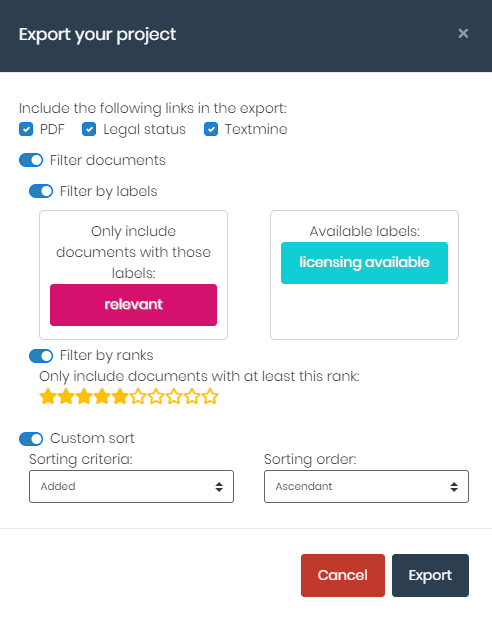
The Excel document exported will appear in your browser’s download area upon completion.
When you open the project export, the first page shows you a full contents list including the publication number, title and date added to the project on IP-Share. The titles are links to corresponding tabs in the Excel file, so clicking on the title takes you directly to the tab containing rankings, labels, bibliographic information and claims of the publication.